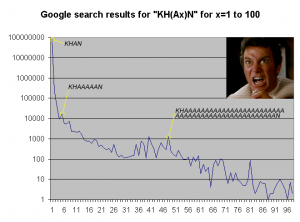Changing Home and End Keys for Firefox
Filed Under Apple, Geek | 2009-03-04, 15:51
One of the biggest problems when I switched from my Windows laptop to OS X on my Macbook Pro was the lack of dedicated Home/End keys. Having to hit function and the arrow keys to get my Home/End navigation was annoying. I’ve now adjusted to it and have a callous on my left pinky to prove it. But Home and End don’t always behave the way I expect. This is most apparent to me in Firefox when I’m attempting to write or edit a blog post using WordPress’s web interface. The default behavior is to jump to the beginning or the end of the form, not the line of text I’m on. I had to change this. Luckily I found this tip over on macosxhints.com. It’s relatively simple to modify the behavior to the “right” way in Firefox, although you’ll have to do it each time Firefox updates:
- 1. Make a backup first and then unzip or jar extract the contents of /Applications/Firefox.app/Content/MacOS/chrome/toolkit.jar into a temporary directory. You might have to right-click on Firefox and select “show package contents”
- 2. Replace the platformHTMLBindings.xml file found in content/global with this one.
- 3. Zip or jar to recreate the archive (jar cvf toolkit.jar content/) and replace the original.
Or instructions for those that are more command-line inclined:
cd tempdir
cp /Applications/Firefox.app/Contents/MacOS/chrome/toolkit.jar .
jar xvf toolkit.jar
Replace content/global/platformHTMLBindings.xml with this one
jar cvf toolkit.jar content/
mv toolkit.jar /Applications/Firefox.app/Contents/MacOS/chrome/
Mistabishi’s “Printer Jam” Video
Filed Under Geek, Movies and Music | 2009-02-27, 13:38
This great drum n bass track from newcomer Mistabishi is appropriately titled. The video is a nice companion for your eyes as your ears are assaulted, in that good sort of way. Turn up the speakers and hit play. If you like what you hear, you can grab his album on iTunes or Hospital Records.
Thanks Jof!
WordPress Inserting Line Breaks In Front of Form Elements
Filed Under Geek, Wordpress | 2009-02-26, 13:37
So I’m working on a form for users to submit data on a WordPress-based site. I want it to look like this:
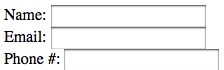
What I’m getting is this:
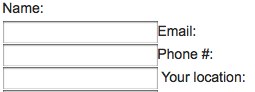
Those are screenshots, so here’s a “live” example:
Name:
Email:
Phone #:
Taking a look at the preview page using Firebug, I noticed that it was inserting <br /> in front of each input field. It did this with a select drop-down menu too. What gives? Anyone ever run into this?
Google search results for “KH(Ax)N” for x=1 to 100
Filed Under Geek | 2009-01-16, 13:30
Ever wonder just how many ‘A’s you should be using when searching for one of Captain Kirk’s most famous phrases? Tim has graphed it out for you.
Using Cloud Hosting with Mosso
Filed Under Geek | 2008-11-21, 18:12

I’m quite familiar with the topic of webhosting, having hosted websites for well over a decade now. Most of my friends and colleagues come to me to ask my opinion on what they should use to host their website. My general answer is Dreamhost for most people since it’s quick, cheap, and easy to run small sites on. If you need something more powerful than that I usually start asking questions to help pick out a good virtual server or dedicated server. But it wasn’t until recently that I had any experience with cloud hosting.
Cloud hosting is the latest and greatest thing in the world of webhosting for large sites, and it seems to be quite popular. For years I used shared servers, but finally had to graduate to a couple of my own dedicated servers when some sites really took off in traffic. Now, as I’m working on a project that (*fingers crossed*) is really going to take off, I started looking at something that would scale better than constantly upgrading servers. It was time for me to graduate to cloudhosting.
What is cloudhosting (aka cloud computing) you ask? In simple terms, it uses the power of multiple servers to serve your content. Your site starts getting busy? More servers are thrown behind it to keep up with the demand. You’re not stuck on one machine that becomes unreachable as things slow to a crawl when your site gets overloaded. Basically it’s meant for people who have a web application or site that they need to scale.
I ended up signing up for Mosso, because it was relatively inexpensive ($100/month to start), had no setup fees, and was backed by Rackspace who has an awesome customer service record. So far I’ve been happy with Mosso, although the site hasn’t launched yet. It’s been relatively easy to learn how to do things via their custom control panel, and my only complaint is the lack of SSH access and SVN access, but they’re well aware of that and are looking at things. I’m really happy that I have a webhost that will scale with my site. I don’t have to shell out thousands of dollars when the site isn’t even going to be ready to launch for another couple weeks/months. And when it does launch, I feel more comfortable knowing we’ll be able to handle any amount of traffic (as long as my code is good!).
If you’re looking for cloud hosting, check out Mosso. If you use my referral code (REF-FREEFORALL) you’ll get your second month free!
6 Things I’ve Learned from Weewar
Filed Under Geek | 2008-11-06, 11:19
Weewar is a turn based strategy game where you battle against your friends and strangers with cute little troops and vehicles. It’s strangely addictive, especially because you only need a browser to play it from anywhere. I signed up last month and now I’m hopelessly addicted to it. However it’s not completely wasted time, as it does have some parallels and strategies that are applicable to trying to make it in the online world. Here is “6 Things I’ve Learned from Weewar”, or as I like to call it: Justification for all those hours playing.
1. Pick a strategy and stick to it
In Weewar: My easiest won battles were where I picked a strategy and stuck to it regardless of what my opponent was doing. I knew the board well enough to know what works, I designed a strategy from the beginning and I followed it through. It’s a little hard to keep to a strategy when your opponent starts doing things you didn’t expect. But if you stray from your plan, then you may find yourself without a plan and scrambling to just survive. If you stick to your plan and follow it through and still lose, at least you’ll be able to know where there were weaknesses in your plan.
In the Real World: Things are going to be kind of rough for most people over the next few months/years with the US economy in the sad state it’s in. Figure out your business plan on how you’re going to make it through and be in the best position when the economy rebounds. Stick to this plan through the ups and downs. Some of the most successful companies today were started during the dotcom bust back in the early 2000s.
2. Learn from others
In Weewar: I was beaten so many times before I actually started to win games. Whenever you get beat, study how you failed, and use that next time to help prevent the same failures. Was it that heavy tank you had no defenses against? Or maybe the onslaught of several dozen troops at once? Figure out what you could have done to win. Also look at how the other person was successful in beating you and try to adopt some of their strategies.
In the Real World: Take a look at what others are doing in your online arena. What kind of sites work better than others? Maybe you should be making a blog instead of a forum, or perhaps a custom built web-app is more appropriate than a CMS. Look closely at what advertisers established sites are using. Chances are they’ve picked through multiple advertisers and have settled on the ones that work best in that realm. Read blogs and ask people how they do the things they do. Find out what software they use and see if it works for you. Learn from their mistakes and failures without having to suffer. Experienced advice from people that have “been there” is invaluable.
3. Don’t get stuck in a defensive mindset
In Weewar: Always playing in reaction to your opponent gives them the upper hand. If you’re constantly on the defensive, it’s hard to break new ground and catch people off guard. The element of surprise is deadly.
In the Real World: While the online realm is generally a friendly place, there is still an element of competition. If you’re just reacting to others and following in their footsteps, you’ll always be 2nd place. It’s the people that come out with new and innovative approaches and things that really make it big. Be the one that puts something out that everyone tries to copy. Challenge an existing mindset, fill an empty void, and look towards how you’re going to make it big, not how you’re going to just survive.
4. Use your tools and resources
In Weewar: It’s hard to remember which units are good against which opponents and what effects the terrain has on each battle, amongst a number of other battle-changing factors. Read through the Weewar wiki to learn as much as you can before jumping into battle. Use the information panel on the left hand side when you hover over a unit to see what you should use to attack and where your unit’s weaknesses are. There’s also a great tool I’ve used to help me decide when and where I should attack. It’s a battle simulator that will help give you the predicted outcome of battles. It’s saved me from doing a number of dumb moves.
In the Real World: The is an infinite amount of useful documentation out there. Read blogs, newsletters, websites, etc. If you’re interested in tricks of the trade, read blogs like John Chow’s and Jeremy Schoemaker’s and the ones they link to in order to spark ideas. Take control of your knowledge and educate yourself rather than waiting for someone to give you all the answers. Don’t be afraid to try new tools to get the upper hand on things too. Tools like Remember The Milk and Coda have been invaluable to me for keeping on track and managing multiple sites.
5. Don’t be intimidated
In Weewar: It’s easy to get scared when you see your opponent rolling out the heavy equipment. D.F.A.s (Death From Above) are big, deadly, and expensive (1200 credits!) but they can easily be taken out by a hovercraft or several troopers walking right up to them.
In the Real World: There are already a number of big players in the online world. Some of them are good, some are lucky. What you have to do is to find their weakness. What are they lacking? What do people want that they aren’t getting. Find your niche, start small, and build on it over time. Before long you may find yourself one of the big guys.
6. Learn to multi-task
In Weewar: You can play up to 4 games with the free Weewar account. If you buy a pro account ($4/month) you can have up to 10 games running at once. It’s a great exercise for your brain to try to keep up with this many battles. It also helps you quickly learn multiple things in the same amount of time.
In the Real World: Life doesn’t come at you one thing at a time. You have to be on top of many different things constantly. Learn how to manage your life and your business and it will be a hundred times easier. Come up with systems of organization, to-do lists and reminders to make sure you get things done on time, and don’t forget to schedule in some fun (perhaps playing a few rounds of Weewar?).
Flying over the English Channel with a JetPack
Filed Under Geek, Video | 2008-09-25, 16:07
The future is here. Swiss adventurer/pilot Yves Rossy will be testing your jetpack tomorrow morning. He’s going to attempt to fly over the English channel (a 23mile journey) with nothing but a pair of jets strapped to a wing on his back. He controls the throttle and steers with his body. National Geographic has been following his story and will be broadcasting the (hopefully successful) attempt on Friday, Sept 26th at 7:30am ET. Way too early for my blood to get up, but you guys on the east coast might be able to catch it. You can catch the documentary of the JetMan on National Geographic already. More info (and jaw dropping videos) over on the official site: Flight of the Jet Man.
Burning Man and Communication: Cell phones on the playa
Filed Under Burning Man, Geek | 2008-09-11, 11:21

For those that aren’t familiar, Black Rock City is the temporary city that is built every year in the Black Rock Desert for Burning Man. I’ve been a couple times, skipped this year, but will probably be back in 2009 with Interpretive Arson. This year marked a strange year of communication from BRC. Those of us not out in the desert could watch live video streams, read twitters, look at photos uploaded to the Burning Man map on Flickr, and in some cases even talk to people on the playa. Much of this has been around in the past, with the wireless internet being available but spotty for a couple years, but it’s definitely starting to increase exponentially.
This year marked the first year that you could actually make and receive cell phone calls on the playa. This, like most everything on the playa, was of course not an official effort by the Burning Man Org. It was the work of the Open BTS Project. The Open BTS Project is “an effort to construct an open-source Unix application that uses the Universal Software Radio Peripheral (USRP) to present a GSM air interface (“Um”) to standard GSM handset and uses the Asterisk software PBX to connect calls”. In other words, open source software to run your own cell network. The purpose of this is admirable. A cheap and (eventually) easy way to setup cell networks in locations where they are needed. For more information, or to get involved, check out their page. What I love most about this project is that it is individuals putting together something that can be replicated without any corporations controlling the information. It’s a step towards side-stepping the huge telecommunications monopoly in order to provide communication for people who otherwise wouldn’t have it.
Of course this kind of project requires testing in order to know how it works. Black Rock City seemed to be the most appropriate location as it was in a remote area that didn’t have cell service, there were a large number of people, and a large percentage of these people had cell phones. On the flip-side, Black Rock Desert is also a challenging environment due to dust/heat/remoteness, and if you can get something working out on the playa, getting it to work in other environments can sometimes seem like child’s play.
Getting the service up and running was no easy task, and many problems were encountered. Generally the first thing I do when I arrive on the playa is to make sure my cell phone is off, I was surprised to hear that one of the problems that the OpenBTS guys ran into was people’s cell phones attempting to register with their tower. Eventually they started accepting phones onto the network rather than blocking them and due to some bugs they later found out that people were able to make outgoing calls simply by prefixing a 1 in front of the number they were dialing. A number of people figured this out and call logs showed about 120 phone calls to 95 different phone numbers all over the US. The service was finally shutdown around 10pm on Saturday night for the Man burn, and then packed up the next day.
While this probably gets all of us geeks and tech-heads excited about its success, the OpenBTS guys did not forget to touch on an important aspect of implementing this technology in a place where it was previously not available. The social aspect of having cell service on the playa is one that will change things a great deal. They relate a story of someone receiving a call while hanging out at Hookahdome and the rudeness of the interruption. Based on this and further reflection, it looks like in the future they will be focusing more on SMS functionality, and will ask people to turn off their audible ringers. However, having provisions to be able to connect voice calls could be useful for some people as it seems like hurricanes appear to strike elsewhere in the US while Burning Man happens.
Personally, from a geek standpoint I think this is awesome. However from a “Burner” perspective, Black Rock City is changing. Whether for better or worse is up to the individual to decide.
Mona Lisa painted in less than a second by paintballs
Filed Under Art, Geek, Video | 2008-08-28, 17:07
This video is by far the winner of the “Coolest thing I’ve seen today” award. Mythbuster’s Adam Savage and Jamie Hyneman showed a crowd at NVISION 2008 the difference between a CPU and a GPU (well kind of). While not the most technically accurate demonstration (multi-core CPUs anyone?), it was definitely impressive. For the CPU, they used a robot with “addressable paintballs” to draw a smiley face. Then a huge contraption consisting of “thousands of pounds of aluminum and steel, a mire of high pressure air hose, hundreds of pounds of compressed air, and 1,100 specifically addressed paintballs and 1,100 barrels” to represent the GPU approach. “Leonardo” will make just about any tech geek drool.
Blogging Merit Badge
Filed Under Funny, Geek, Pranks | 2008-08-12, 19:19
I got my Blogging Merit Badge in the mail today! Being an Eagle Scout (explains the attraction to fire art, eh?) and a longtime blogger from before the ugly word was even coined, I knew I needed this merit badge as soon as I saw it on Boy Scout Store. They’ve got a whole section dedicated to “spoof” merit badges with some real good ones in there. I grabbed the only one they had left of the blogger badges, and a couple others to hand out to friends at appropriate times in the future. It’s a good joke patch, but how long before it becomes an actual Boy Scout merit badge? Right there alongside “Citizenship in the Internet”! Now where’s my sash? It’s time to bust out those Sewing merit badge skills.