Escape from Berkeley: Racing to Vegas on alternative power
Filed Under Art, Geek, News | 2008-03-13, 20:08

This 4th of July weekend will see the first annual “Escape from Berkeley” with a race from Berkeley, CA to Las Vegas, NV. This three day race will be unlike an ordinary race as all of the vehicles will be running on non-petroleum fuel! The announcement arrived via an email from Jim Mason, a well known East Bay artist who is responsible for large scale art projects and the Shipyard. All sorts of vehicles are permitted to enter the race as long as they are not powered by any petroleum based fuel or something that is “currently sold as a motor fuel”. You are allowed to store 10kwh of power in any form to get you going, but past that you’ll have to use your creativity. Some of Mason’s suggestions (other than the typical solar and steam) include: biomass, gasifiers, fast starch anaerobic digesters, on board sugar stills, tesla free energy vortexes, cold fusion, humans, and hamsters. On top of this, you can’t carry any fuel with you and you can’t purchase it on your way. Contestants will have to scavenge their fuel/power for free on the side of the highway.
So what do you win? Besides the geek pride and bragging rights, there will be a “significant cash prize for the winnner”. More information will be announced in the near future, but if you’re already interested in entering, get in touch with Jim. As this race is being compared to the Grand Challenge and Cannonball Run, it should be interesting to see what vehicles make it to Vegas, and who actually makes it there first!
The MacBook Slow
Filed Under Funny, Geek, Pranks | 2008-01-15, 14:36
Don’t want to have to wait for your MacBook Slow Air? You can get the world’s thinnest laptop on eBay right now!
I love the Garmin eTrex Vista HCx and Geotagging
Filed Under Gadgets & Hardware, Geek, Photography | 2008-01-06, 03:19
I love GPS receivers. There’s something great about knowing exactly where you are, plus being able to track where you’ve been. They come in handy while hiking, walking around a city, or driving. And I have a very long history with these things. I used to have a carputer that combined a GPS receiver with software long before it was standard on cars. My carputer consisted of a shoebox+miniITX+LCD imported from Hong Kong. I’ve used a handful of GPS receivers that are meant to interface with laptops, but up until recently, have only owned one handheld receiver, a Garmin eTrex Legend (unless you count the Boost Mobile i415 or the Helio Ocean). I loved that little device, it got me into geocaching and was primarily bought for that purpose. I used to also enjoy taking it on plane flights and tracking our flight across the country. It also rode shotgun with two other GPSrs during my cross-country move from Chicago to San Francisco. But I always felt like it was lacking. With only 8mb of internal memory, I could barely load enough maps for trips. I couldn’t even squeeze the entire Bay Area on it. And the monochrome screen? So 2002. I’ve been meaning to upgrade for quite awhile, and prompted by a New Year’s trip to Joshua Tree, I finally caved during a last minute trip to REI.
I picked up a Garmin eTrex Vista HCx unit for $299.99 (you can get it cheaper, but I love REI’s return policy). It’s almost the same size as the old Legend, just a little shorter and fatter. The screen on it is gorgeous though. It’s amazing how much easier it is to read maps with colors. The best part about it though is the sensitivity of the receiver. With the old Legend, I had gotten accustomed to having to leave it on the dashboard in the car or carrying it in my hand while walking. It consistently complained about needing a clear view of the sky in order to lock onto satellites. The new Vista HCx scoffs at these needs. It was able to pick up satellites while stashed in the seat back pocket in the middle of my car! Amazingly it was also able to pick up a signal while inside! So armed with my new toy, we headed out to Joshua Tree. I basically left it on for the entire drive and most of the time we were out in the desert and it did a spectacular job of hardly ever losing a signal. It came in handy when trying to find our campsite that was a little over a mile from our cars and hidden amongst desert foliage that all looks the same. It also allowed me to keep tracks on where we went, whether it was climbing a mountain, scrambling over boulders, or even just wandering away from camp to *ahem* dig a hole.
This tracking all came in handy when I got back home and wanted to geotag the photos I had taken out there. I loaded up EasyGPS to download a .gpx file containing the tracks and then used gpicsync (a Google Code project) to stamp the GPS information into the EXIF header of the actual image files. From there I uploaded the photos to Flickr, which automatically interpreted the GPS coordinates and placed my photos on the map. The other cool thing about gpicsync is that it will create a Google Earth file that will let you load up Google Earth and fly around the world, seeing where your photos were taken. Quite awesome when you’ve been taking photos in the mountains and you can actually see which ridge you were on in 3-D.
So I highly recommend the Garmin eTrex Vista HCx. And no, they aren’t paying me to say that. :) Although, if you do want to pick one up, use this link: Garmin eTrex Vista HCx and Amazon will give me a few bucks. They’ve actually got a damn good price for it there.
And yes, it comes in handy when you need to mark a waypoint to point out where you found your girlfriend’s toothpaste when you’re practicing “Leave No Trace” camping. ;)
Floppy Disk CDRs
Filed Under Art, Geek | 2007-12-03, 16:54
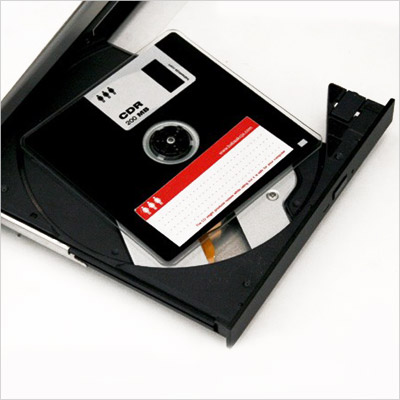
designboom is selling some unique CDRs. While they may look like floppy disks from the days of yore, these little square disks are actually writable CDRs. Each one is designed to fit 200 MB of data and comes with blue, red, green, and yellow labels so you can scrawl “stuff” on each just like back in the day. You can get a single one for $14 after shipping, or a deal on 4 of them for $32 (including shipping).
Bot Conversations
Filed Under Geek | 2007-06-24, 23:57
I have a predisposition to chat bots. Years and years ago my dad introduced me to a simple yet intriguing Macintosh virtual psychologist program that captured my attention. Several years later I put an AIM chatbot together based on perl and the ELIZA module. I still launch “her” every now and then and she still carries on conversations suprisingly well. Three hours is her longest conversation to date. Try AIM-ing “jillynwilly4eva2” sometime if you see her online.
Every now and then some smart alec decides to have one bot talk to another and either hilarity or a flooding disaster occurs. Discover magazine did this with the ALICE (Artificial Linguistic Internet Computer Entity) and Jabberwacky chatbot engines and actually got some interesting conversations. Here’s a sample:
A: Do you experience love?
J: No. I’m 53 years old.
A: Can you explain how it feels to be 53 years old?
J: How old are you?
A: I am 9 years old.
J: Nine? I don’t believe you : ).
A: : -) I don’t have any reason to deceive you.
J: Yes, you do, you’re a woman.
More over at the article, I Chat, Therefore I Am
Need to order a flux capacitor for a Delorean?
Filed Under Geek | 2007-02-06, 13:33

Anyone that’s rebuilding a Delorean knows that the flux capacitor is an integral part that no stainless steel vehicle could go without. While they are incredibly difficult to find, we’re happy to let you know that Delorean.com now has them in stock and is giving them away for free! Just go to their parts search page and search for part number “18851985”
Rahul Putha
Filed Under Geek | 2006-11-30, 19:57
Rahul, do I know you? Why do you keep inviting me to some names database? Your email address is rahulnsm@gmail.com and the only google result of your name is pointed at said name database site. My name isn’t even listed in this names database. In fact, only one family member is listed for my surname. I think someone is just trying to push some google ads.
Error #1520: External attribute header mismatch
Filed Under Geek | 2006-11-30, 13:54
Yay for Partition Magic 8.0. :(
PM is such a fickle utility. In some cases it works beautifully, in other cases it’s like a plane crashing into a train when someone left a semi on the tracks. This time I was lucky though, and it was a quick fix.
I decided late one night that I should merge the two partitions I had on one of my 200gb drives. In the past I had it setup with two partitions, one for an operating system, and one for storage. Now this drive is just pure storage, so there was no point in the two partitions. So I loaded up Partition Magic 8.0 and told it to merge the partitions, putting the files from one partition into a folder on the primary partition. I then rebooted so the changes could be applied when Windows started up. Watching the percentage slowly creep I decided to get some sleep while it worked.
I woke up the next morning to see that the operation had completed 100%, but I had an error. Error #1520: External attribute header mismatch. While I have a background in computer science and know basically how file systems work, I didn’t want to have to sit down and learn the ins and outs of NTFS just to get my 40gigs of music back so I just started poking around.
At first the drive wouldn’t show in Windows. A reboot or two and it reappeared for some reason. The drive was browseable and I could see the directory that the files from the secondary partition should be in. Unfortunately when I tried to open that directory I received an “Access Denied” error message. My first step was to run “chkdsk e: /f” on the drive. Sure enough it found and fixed several errors. But still, access denied. I had assumed there was something up with the allocation table, or maybe an actual hardware issue. However, thinking it was a slim chance, I checked the permissions of the directory, and changed the ownership to myself. Boom, files are back. Rejoice.
For anyone else that runs into this, right click on the folder that Partition Magic created, select Properties, select the Permissions tab, does it say SYSTEM here? Click on the Advanced button, click on the Owner tab, select your user name and check Replace owner on subcontainers and objects. Click Apply and OK to the warnings and then wait as the new owner is applied to the files. Once it’s done, things should be fixed.
Another bubble coming?
Filed Under Geek | 2006-10-18, 18:52
Take a look at these charts, look at the recent acquisitions of MySpace and YouTube, look at the success of PlentyofFish (which is run by 1 person out of his apartment!) and then try to tell me there isn’t another bubble coming? Hopefully this one we’ll go into with a little more knowledge and it won’t burst like the last one. I’m all about getting in and just banking the money. No fast sports cars, just money in the bank to let me live the modest life I want. But it’s not about the money for me so much as it is being able to do something I enjoy and contribute back to society in some way. One reason I’m so happy with the sidekick 3 themes site that I started up a few months ago. It’s rewarding to build a site when starting with a blank notepad and see it take shape. It’s nice to be able to provide something to people that they enjoy. And it’s nice to make some honest money that helps the site pay for itself and buys me a new toy every now and then.
So, what is going to be the next big thing to hit the web? Most of the companies experiencing huge growth haven’t been around for years. They were quick smart ups, started by smart people, without huge bank accounts. They were successful because they tapped into something and did it right. Where is that something that I’m going to provide on a large scale? Where do I fit into the cogs of the internet?
Disabling Windows Update Auto Reboot
Filed Under Geek | 2006-10-14, 14:30
If you’re like me, your computer is always on, always connected to the Internet and the monitor is the only thing that gets turned off from time to time. This is great because you can leave a copy of FireFox open with 5-10 tabs of pages/articles that you want to read but don’t have the time to check out now. It’s also great for leaving temporary notes in notepad without cluttering up your desktop with saved files.
All sorts of good reasons, but what happens when Windows Update installs a new update and forces your machine to restart without your permission? *poof* All of that is gone and you’re left staring at a login screen the next morning. Sure there are plugins available to save your session in FireFox, document recovery in Office, etc. but this is all a hassle and should be preventable, right? Luckily it is…
For Windows XP Professional SP2 / Windows 2000/2003
- Click the Start button, select Run…
- Type in “gpedit.msc” (without the quotes)
- Browse into Local Computer Policy->Computer Configuration->Administrative Templates->Windows Components->Windows Update
- Right click on “No auto-restart for scheduled Automatic Updates installations” and select Properties
- Change the radio button to select “Enabled” and hit Ok
- There are several settings in this view that can be changed in regards to Windows Update. Each is well documented so poke around if you want to modify the behavior of Windows Update in another way.
- Reboot your computer one last time for the setting to take place.
For Windows XP Home Edition
Warning, modifying your registry is dangerous. If you don’t know what you’re doing, get the computer kid down the street to do it
- Click the Start button, select Run…
- Type in “regedit” (without the quotes)
- Browse to HKEY_LOCAL_MACHINE \Software\Policies \Microsoft\Windows \WindowsUpdate\AU
- Right click and create a new DWORD Value named “NoAutoRebootWithLoggedOnUsers” (without the quotes)
- Double-click this new value and set the Value data to 1
- Or if you’re lazy, download this file and double-click it to add that value for you and skip the steps above.
- Reboot your computer one last time for the setting to take effect.
So now you can leave all the programs you want running overnight, knowing they won’t have disappeared into the ether sometime around 3:00am when Windows Update checks for new security patches. Just make sure someone is logged in on the computer or else it will ignore this setting and reboot. Now you just need to get an Uninterruptible Power Supply (UPS) and you’ll be covered in the event of power outages as well. Bear in mind though that the updates that are being applied can be quite important in protecting your computer. When you see the message indicating an update required a reboot, do so at your earliest convenience.
