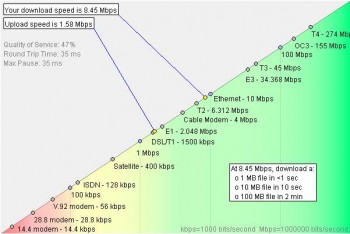Flickrvision
Filed Under Photography, Websites | 2007-05-14, 10:26
Because we all know you aren’t wasting nearly enough time with Twittervision, along comes the even cooler, flickrvision. Thanks David Troy.
Image Upload Plugin for WordPress
Filed Under Tools, Websites, Wordpress | 2007-05-14, 01:06
I hate WordPress 2.x’s handling of images. Yes, I said it. In fact this one feature has kept some of my blogs on WordPress 1.x just because I like the plugin I found for uploading images and creating thumbnails all from a web interface, no need to load Photoshop. I just discovered that this plugin has been updated for WordPress 2.x. They just made my day! (Yeah, I noticed, they’ve been compatible since 12/2005, but I never got the memo!) For all your bloggers out there using WordPress 2.x that are frustrated with the image uploading and posting, I highly recommend checking out IImage Browser.
Lolstuff
Filed Under Funny, Websites | 2007-05-12, 23:03
With the Twitter fad no longer the top news, it seems like everyone is turning to Lolcats and Lolgeeks. I won’t be the first to admit, I check ICanHasCheezburger every day. Lolgeeks every now and then and it’s not nearly as cute. But this one made me actually lol.
Measure your Internet Connection
Filed Under Tools, Websites | 2007-05-12, 00:55
Looking to see how fast of a download speed you have? Or maybe you’re wanting to measure your upstream. InternetFrog has you covered with the coolest looking connection speed test applet I’ve seen so far.
Post a number, get banned on Digg
Filed Under Education, News, Websites | 2007-05-01, 14:18
Looks like Digg is getting into some hot water with their users. A story was posted on Digg with the key needed to decrypt HD-DVD. It quickly got 15,000+ Diggs, making it the 3rd most popular story ever. Then it disappeared. We’re not even going to get into it, but here’s a story that has more info.
JS-Kit Easy Web 2.0 Widgets
Filed Under Tools, Websites | 2007-04-26, 21:10
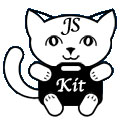 Sometimes you don’t really feel like sitting down and coding a lot in order to provide new functionality to your site. Or maybe you don’t even have the first clue about writing code to add comments, ratings, or polls to your website. That’s where JS-Kit comes into the picture. It’s painfully simple to include their widgets on your site. Can you copy and paste? Good, that’s about all you’ll need.
Sometimes you don’t really feel like sitting down and coding a lot in order to provide new functionality to your site. Or maybe you don’t even have the first clue about writing code to add comments, ratings, or polls to your website. That’s where JS-Kit comes into the picture. It’s painfully simple to include their widgets on your site. Can you copy and paste? Good, that’s about all you’ll need.
We heard about JS-Kit from TechCrunch in the post entitled, “JS-Kit: Web 2.0 For Lazy People”, a very apt headline for this small company. JS-Kit started out as a one-man shop, developing widgets that would easily plug into existing websites. Now they’ve got several employess and so far three free widgets available: Polls, Comments, and Ratings. Oh and we should mention that the Comments and Ratings can be tied together, so a user’s comment shows up next to their rating. You know all that fancy stuff you see on sites that have product ratings, and user polls, and elaborate comment systems? JS-Kit brings that to your site for free, and without requiring you to know any code.
I thought this would be excellent for our Sidekick 3 Themes site. I’ve wanted to put together a commenting and rating system for the site for several months now. I assume that it would get used, but JS-Kit is going to let me test that before I even write a line of code to implement my own system. All I had to do was make a few modifications and add a couple lines of text to some of the site. Now each sidekick theme has it’s own rating that’s tied to the theme as well as a place for people to leave comments. To see it in action, check out any theme, like this one.
Each widget is tied to the url that called it by default, but you can also specify a specific identifier through the path value. I made a lot of use of this so that I could have individual ratings for each of the almost 4000 themes on the site. There was a little bit of confusion in getting things just right. Each theme’s url looks like this: http://www.sk3themes.com/index.php?theme=11 because it’s a dynamic php site. Well it appears that JS-Kit’s widgets don’t like it when you use a url that has a ? in it for the path. Oh well, a little modifications and notes to make some changes to .htaccess files and I had it working without the ?. I also discovered that the div tags can be put anywhere, as long as the script tag was after all of them. Otherwise weird stuff happens.
The only downside I see to using the widgets from JS-Kit is the lack of control and stats. I can’t pull up stats and run reports on them like I would be able to do with my own system. In addition, I won’t be notified of comments unless I’ve commented on that theme. But like I said, this is a temporary solution to see if it’s worth sitting down and writing a rating and commenting system that ties in directly to the custom code.
If you’re looking for a quick and mind-numbingly easy way to add a few useful widgets to get user feedback on your site, JS-Kit is definitely the way to do it. Two thumbs up from me and I can’t wait for them to come out with some more widgets.
Check out JS-Kit and for more fun and useful APIs, check out Linux World’s Ten Web 2.0 APIs you can really use
Oh, you want to see the widgets in action?
Buy Your Friend A Drink
Filed Under Websites | 2007-04-25, 18:41

Ahh the currency of many a friendly exchange, the “drink”. Usually this token is only redeemable when the people involved are at the same bar, until now that is. Prompted by the desire to buy friends a drink even though the lived several states away, Steven Cohn setup the site BuyYourFriendADrink.com. Right now it’s limited to New York and New Jersey, but there are plans to expand of course.
How does it work?
You pull up the site and buy a “drink” by specifying the amount of money to send to your friend.
An email (and text message) containing your text and a drink code is sent to the intended friend.
Your friend takes the code to one of the participating bars and redeems it for a drink.
Sounds pretty simple, as long as the bars are in on the whole thing. What I would like to see though, is a way to do this remotely. Say I’m at a bar in San Francisco, you’re at a bar in New York. We’re both out twittering and I see that you’re out celebrating a birthday or something. I send a text message to BYFAD with “buy friends phone# bar name $5″ in order to buy him a drink. He gets a text message saying “Your friend just bought you a drink, here’s your code” and goes up to the bar (which was sent a copy of the message) to claim his drink. What do you think Steven?
found via geeksugar
RIP Dodgeball?
Filed Under Websites | 2007-04-25, 14:21

With the departure of the Dodgeball founders, and no indication that Google wants to improve it for months, it looks like curtains for Dodgeball are imminent. Dodgeball.com is currently returning a Google 502 Server Error. Generally a 502 error indicates too much traffic or server overload. We find it hard to believe that the failing Dodgeball is encountering this. Even if there is something wrong with the site, will Google invest the resources to fix it, or is Google finally ready to pull the plug? How in the world am I going to let people know where I am?!? It’s a good thing we’ve still got twitter.
Hip-Hop Pop-Up
Filed Under Movies and Music, Websites | 2007-04-11, 12:46
I’ve had a love/hate relationship with pop culture and advertising for quite some time. While I find quite a bit of it insulting and manipulative, I also find it incredibly intriguing at the same time. Hip-Hop Pop-Up is one of those sites that extracts and exposes the subtle advertising in mainstream hip-hop today. With a culture built around brand names, what’s hot now, and flashy possessions, it’s not too surprising to see how often inadvertant commercials are dropped in the lyrics. However most of us are so used to it that it doesn’t stand out. Hip-Hop Pop-Up will play a mainstream hip-hop song and launch pop-ups for each of the products/brand names that are mentioned in the lyrics. The current song on there is Kanye West’s “All Falls Down” which clocks in with 11 product placements and 10 companies, generating 12 pop-ups. You’ll want to turn off your pop-up blocker to get the full effect. Yes, kind of annoying, but so is the fact that we’re advertised to almost every second of our lives.
via ni9e blog
Tracking Web Statistics and Clicks with CrazyEgg
Filed Under Tools, Websites | 2007-03-30, 03:20
One of the hardest things about running websites is figuring out exactly how people interact with it. Where did they come from? What part of the site brought them to it? What did they click on when they saw the page? What did they read? Did they like the site? What could have made their visit better? The questions never end sometimes. Lucky for us there are a bunch of programmers out there that like making tools to help figure out the answers to these questions. Google Analytics is a wonderful tool for answering most of them. It can tell you how many visitors, where they came from, what keywords they searched, how many page views, how many were new visitors vs return visitors, etc. It will even put an overlay on your site to show you how many times different links were clicked. But it doesn’t do nearly as good of a job as CrazyEgg.
CrazyEgg is an online tool for click tracking, plain and simple. All it takes to implement is pasting a single line of code onto the page you are tracking. I had my first test up and running in under 5 minutes. It will track based on a time period or number of clicks in order to produce a test. I ran two tests, one on sk3themes.com and one on hiptop3.com just to get an idea of how things worked. Sk3themes is a very busy site, averaging 13,000+ visitors and over 100,000 page views on a normal day. I gathered enough stats in no team to be able to see where people are clicking, but hiptop3 will have to run for another few hours before it has a meaningful sample. How is this information useful? Well, I could tell right off the bat that new links I added to the site early tonight were already being clicked on. I could also tell that a lot of people were increasing the number of themes displayed per page right off the bat as well as downloading the first theme listed on the page more than any other one. I plan on sitting down and rearranging certain parts of the site to see what sort of impact it might have both on navigation as well as ad-clicks. By running individual tests, taking a small sample before and after I’ll be able to directly compare the results without having to wade through mountains of web logs and statistics.
The coolest feature of CrazyEgg is the way that you can display data. You have a choice between overlay (small icon next to link that shows count when clicked), List (a listing of everything clicked on), and my personal favorite, the Heatmap. Below is a screenshot of one of the tests I ran on sk3themes.com:

It’s wonderful for getting a quick overview of how people are using your sites. I can’t wait to run it on some of my other ones.
Even better, CrazyEgg is free if you only need to track 5,000 visits and 4 pages and don’t mind not having the live reporting. I went ahead and shelled out $19 for 25,000 visits, 20 pages, and the live reporting because I’m impatient and I have high traffic sites to learn more about. So far I’m happy, I may keep it going month to month, or I may just check in and upgrade to a paid account when I’m evaluating major site redesigns. Go check it out for free.