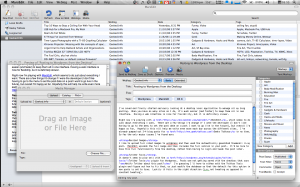Posting to WordPress from the Desktop
Filed Under Tools on 2008-11-21, 16:55
I’ve caved and finally started seriously looking at a desktop level application to manage all my blog posting. When you have as many sites as I do, it’s much easier (and faster) to keep them all in one interface. Having a web interface is nice for flexibility, but it is definitely slower.
Right now I’m playing with MarsEdit, which seems to do just about everything I want. There are a few things I’d change if I were the developer (I don’t like having to go to the menu to set the post date on a post I want to go live in the future), but overall I’m happy so far. Hopefully this will help me write even more each day across the different sites. I’ve already pumped out 3-4 blog posts for Geeky Tattoos in no time. So far the only major issues I’ve found are:
Resized Images
I like to upload full sized images to wordpress and then used the automatically generated thumbnail in my post. MarsEdit uploads the full image and then includes the full version in your post. It’d be nice to have this full functionality from the desktop, rather than having to login and tweak the post later.
Twitter Tools
It doesn’t seem to play well with the Twitter Tools plugin for WordPress. Posts are not getting saved with the checkbox that says “Notify Twitter about this post?” I’m guessing I’ll have to either edit the Twitter Tools plugin and figure out how to fix that, or just modify the database so that the default for this option in new posts is set to true. Luckily it fails in the right direction (i.e. not tweeting as opposed to constant tweeting).
Anyone else have any other tools they recommend for blog publishing? I’m primarily using WordPress blogs, so that’s a requirement. OS X is also kind of a requirement since I’m still using the Macbook Pro, but Windows based suggestions might be useful to others.
Tagged: MarsEdit, OS X, Wordpress