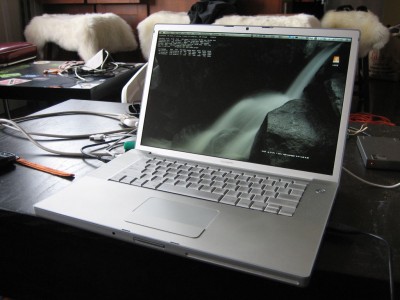USB Hub for a Macbook Pro, My Wish
Filed Under Apple | 2008-11-10, 17:27
Dear Laptop Accessory Manufacturers,
Please make a USB hub that I can use on my Macbook Pro so I can have more than two things plugged in at once. I have been unable to find an acceptable USB hub that preserves the mobility of my Macbook Pro as well as protects the USB port from damage when USB appendages are sticking out.
We’ve searched everywhere, including all the USB Hubs on Amazon, and the closest we were able to find is this one. As you can see it’s ugly and doesn’t sit quite flush. There’s a great spot on the right hand side where a very thin USB hub for the Macbook Pro would fit perfectly. Making it flush against the body and only slightly wider than a USB plug would give it extra support and make it look nice. If you want to get fancy, make it swivel so that when it accidentally hits something it doesn’t get wrenched out of the USB port.
I have included a highly polished product mock-up of how this would integrate with my Macbook Pro. Oh, and one more thing; please make it match the sexy aluminum on my Macbook Pro so as to not attract embarrassing attention to the lack of USB ports on my pricey piece of equipment.
Thank you,
Ed
In all seriousness, if anyone has ever seen a USB Hub like this that would work on a Macbook Pro, please let me know!
Kensington’s Portable iPhone Battery Recharger
Filed Under Apple, Gadgets & Hardware | 2008-10-06, 15:56

One of the first lessons I learned when starting to use the iPhone 3G was that the battery life was terrible. It was worse than the Sidekick‘s and many times will not even make it through a day depending on the amount of usage. Now I know there’s all sorts of tricks and tips for extending battery life (turn down the brightness, disable 3G and Wireless, etc.) but they all have an impact on this high-end device that I want to use to its fullest. I needed a better solution to help my iPhone get through a busy day.
With the Sidekick 3 I suffered from a short battery life, so I would carry around a spare Sidekick 3 battery in my bag. Since the iPhone 3G doesn’t have a replaceable battery, this wasn’t an option for me. So the next best thing was to get a portable battery charger to charge the iPhone on the go. After seeing a friend with one, I decided to get the Kensington Battery Pack (Model K33396US). They aren’t paying me to say this, but I must say it is awesome. It comes with four parts to it, a battery pack, 2 cables, and AC adaptor. The battery pack itself is smaller and thinner than the iPhone, and incredibly light. It has a button of the same style as the Macbook batteries that you can press to light up 5 LEDs to see how much charge is left. There are two ports on the battery, a mini-USB and a regular USB. The battery charger came with two cables, a typical mini-USB to regular USB, and a USB to iPhone/iPod dock connector. In order to charge it you connect the AC adaptor to the battery with the typical miniUSB cable. Since I normally carry one of these with me at all times and they’re standard, this means it’s even more useful. You can also connect it to a normal laptop/desktop USB port as well to charge it. Once the battery is charged, you can also flip the USB cable around plugging it into the standard USB port on the battery and then the miniUSB end into another device such as a Sidekick LX. In order to charge the iPhone you use the USB to iPhone adaptor. Again, another standard cable that is already in my bag. Big big thanks to Kensington for not using any proprietary connectors/adaptors/etc in this product!
So how well does it charge? Well I can seem to get a full charge for either my iPhone or my Sidekick LX and still have a few LEDs left of power. I haven’t tried a full charge of my iPod yet, but I imagine it would be similar. The best part of this little device is it’s versatility. Because companies are starting to use standard connections, I can charge a multitude of devices: iPhone 3G, Sidekick LX, and my iPod Video. And I also don’t have to choose which device to charge when on a trip as I can just charge the battery pack and distribute the power as needed across devices. I do recommend getting a small little bag to keep everything together so you don’t lose anything while digging around for something in your bag.
I bought it for $57 from Amazon.com, and had to wait a few weeks for it to be in stock. You might have beeter luck finding it for a good price elsewhere, like searching for “Kensington battery pack” on eBay even. Here’s the official Kensington page on the device. I’ve copied and pasted the specs below:
* Rechargeable battery pack for back-up power for mobile devices
* Enjoy up to 55 hours of extra iPod music play time, up to 14 hours of iPod video play time, up to 5 hours of mobile or smartphone talk time
* Power and recharge your mobile or smartphone, iPod®, MP3 player, PDA and other mobile devices anywhere you go
* Flexible recharging of Power Pack via notebook USB port or included wall adapter with USB charging cable
* Included Mini-USB cable to charge devices like MotoRazr™, MotoKRZR™, Rim® Blackberry™
* LED battery gauge tells how much power is left in your Power Pack
* Also works with Kensington USB Power Tip pack with retractable USB cable
Specifications
* Battery Chemistry: Lithium-Ion Polymer
* Certifications: cULus, CE, FCC
* Input: 5VDC (Mini USB) – 1.00A Max — Output: 5VDC (USB) — 1.50A Max.
* Capacity: 1800mAh, (7Wh)
Full Screen Firefox and Safari on OS X
Filed Under Apple | 2008-04-11, 20:51
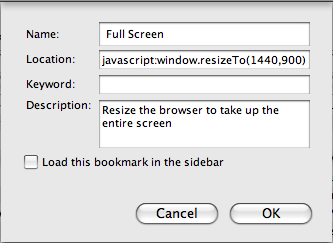
Anyone that has talked to me about what I don’t like about OS X has heard me complain about the inability to maximize an application to take up the entire screen in one easy step. Sure you can drag the corner out, but that’s an annoying “work-around” in my opinion. But thanks to Todd Dailey I have a more acceptable work-around for Firefox and Safari at least.
All you do is add a Bookmark to the Bookmark Toolbar (commonly called a Bookmarklet) that has this snippet of JavaScript instead of the URL that normally goes there:
javascript:window.resizeTo(1440,900);
Of course you’ll want to set the values to the same size as your screen resolution. You can check your screen resolution in System Preferences -> Display. And on Safari you can make it even simpler if you make this bookmarklet the first one in the list. Then you can just hit Command+1 and have a full screen web browser instantly.
This is also handy for web developers on all platforms. Want to see what your site looks like at 800×600, 1024×768, etc.? Make a toolbar button for each resolution! Quick and easy site previews while you’re working on pages.
Trying the Switch: My Macbook Pro Experience
Filed Under Apple | 2008-02-24, 16:53
I grew up on Apple computers. Starting with my first computer (a Macintosh Classic) when I was 5 years old, I solely used Apple products until I was 15 and was then able to convince my dad to buy a PC so that I could play games. After that I only interacted with Apple products through work, and chose to use PCs as my primary machines, rotating through various operating systems including all the Windows, a few different flavors of Linux, and even BeOS. In the last few months I noticed that a large portion of my friends were using Apple machines and since I tend to respect their opinions figured maybe it was time for me to give Apple another shot. Towards the end of 2007 I was ready to buy a Macbook Pro, but then heard the rumors of a more portable Apple laptop. Wanting to match the weight and size and functionality of my portable Toshiba (U205-S5057) I held off on buying anything. Then, to my disappointment, Apple dropped the absolutely worthless-to-me Macbook Air.
An Apple machine is intended to be the replacement for my old Toshiba laptop for everyday usage. Here are some of the tasks I need my laptop to be able to perform with very little room for compromise:
- Web development (usually via a powerful text editor and not through software like Dreamweaver), management, and troubleshooting. This is key as most of my time on the computer is spent working on a dozen different web projects that are not only a hobby, but a source of income for me.
- Play video files/music/DVDs/etc.
- Browse the web/instant messaging/etc.
- Edit, store, organize, and work with my digital photos
- Play a game once in a blue moon (right now it’s Portal)
- Interface with other machines in my house (multimedia server, linux machine, XBMC, etc)
On January 22nd, I decided to go ahead with the Macbook Pro, and bought one from the Apple store on Stockton St, here in San Francisco. Here are the specs on the machine I picked up:
- Model Name: MacBook Pro
- Processor Name: Intel Core 2 Duo
- Processor Speed: 2.4 GHz
- Memory: 2 GB
- Harddrive: 160GB; 5400 rpm
- Screen: 15″ (matte finish)
- Video Card: NVIDIA GeForce 8600M GT (256mb RAM)
Generally my reasonable price point for a new machine is around $1200 and usually replace it after a year. I knew that Apple was expensive, like really expensive. I ended up spending around $3000 for the 15″ Macbook Pro with Apple Care. By my calculations this laptop should last me 2.5 years and still be a worthy machine. From what I hear from many Apple users is that this should hold true. I went with a higher end machine because I wanted to give Apple a good chance, but I stayed away from the 17″ for the sake of portability.
Once I had the Macbook Pro (MBP) in my hands I basically committed myself to using it as my sole machine, and I’ve done that save for a few things here and there which I’ll go into. The beginning of my “switch” was incredibly frustrating, and many things still are now. I’m going to be posting several of the things I’ve run into with trying to incorporate my MBP into my computing life. Some of these posts will be raves, and some will be rants. I’ll be honest, I’m much more apt to post rants since that’s what gets me worked up. But I’m not posting these rants to complain, I’m hoping that I’ll be able to find some solutions, and in turn share those solutions with others. I’m not looking to argue over whether the Macbook Pro and OS X is superior to a PC laptop with Windows/Linux/whatever. There are different solutions to different needs. I’m just looking for the solution that meets my needs and wants. But I am very interested in hearing feedback and thoughts from people.
That all said, I am still not completely sold on this machine but I’m not ready to give up on it. The Macbook has at least 60 days to win me over, and I’m 30 days in.